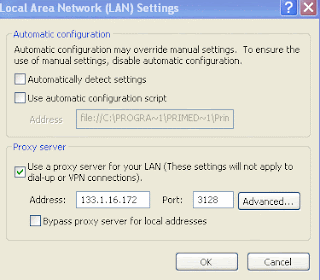GETTIN SUM1'S IP ADREZ HU HAS HACKD UR PCFirst
open dos command,go to -(Start/Run/type "command" without inverted commas and hit enter),& in the MSDOS prompt,type:
netstat -a
(make sure you include the space in between the "t" and the "-a").
This command will show u the host name of the lamer and ofcorse urz also ..ur host name will be under local address and his wud be under foreign address.. note any suspicious name and every numbr u c aftr the host name under foreign address which is new and suspicious there(numbers are ports but i consider u totally unaware).
After ur done,now type
Netstat -an (again a space between "t" and "-an")
this will list all connections in numerical form, which makes it a lot easier to trace malicious users....Hostnames can be a little confusing if you don't know what you're doing (although they're easily understandable, as we shall see later). Also, by doing this, you can also find out what your own IP address is, which is always useful.
It wud look a bit like this
Proto.....Local Address.....Foreign Address.....State
TCP.......0.0.0.0:135.......0.0.0.0:0...........Listening
TCP.......127.0.0.1:1026....0.0.0.0:0...........Listening
TCP.......Your IP:Port......0.0.0.0:0...........Listening
TCP.......Your IP:Port......A New IP:Port.......Established
A New IP:Port -note that stuff
Now that u have a IP Addess and a host name,type
tracert type IP address/Hostname here
write whole thing there.. thats after u write tracert give a space then type A New IP we found in last step.. give a / then write..Host name we found in first step.remember no port there to be added..
This will trace the lamer which is prolly using a trojan on ur computer to do what he wants..result will give u some ip addresses ..note all of them
now go to ip2location.com/free.asp
write ip addresses in the box and see where the ips belong to..some ips will give u ISPs like mtnl ... last ip wud be his ip ..now call ur or his ISP & inform dem abt it!DO RESPOND 2 DIS..
 Read more on this article...
Read more on this article...
Read more on this article...
Read more on this article...
 Read more on this article...
Read more on this article...
Read more on this article...
Read more on this article...