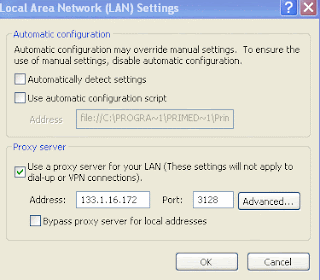Unfortunately not all bots were created “equal.” Some are friendly and some are not. The ones that are not friendly can be a form of malware that allows control of your computer to be released, providing hackers with the opportunity to access your information and spread harmful bots to others. This type of computer virus can then be used to spread spam and commit various types of identity theft and other online fraud.
So with new threats to our computers and information, new methods of protection are required. One of the oldest and most well known software protection designers has recently released a new protection program, Symantec Norton AntiBot. This is a software product designed to prevent the hijacking of one’s personal computer by bots and uses the bots on design programs against them, to located and destroy them.
Many people already employ some form of protection on their personal computer, such as increasing the protection level from internet information to “high.” But these cannot detect some of the most recent bot programs and may not be the most efficient means of information protection, especially with the Internet being used more and more frequently for online shopping, ticket purchases, travel and other “high risk” activities.
A more effective method of detecting and eliminating threats caused by bots is to install software designed specifically to detect, destroy and prevent bots from having access to your computer. With Symantec Norton AntiBot software, protection against bots is enhanced several times and the threat of bot attack is greatly diminished. It’s program protects against bots by blocking bots from entering your computer through downloads and e-mail attachments (two of the common ways bots enter a personal computer), checking for any unusual behavior on your personal computer and eliminating it, and detecting malicious bot software at all levels; keeping your personal, financial and credit card information safe and stopping identify theft before it can occur.
Because bots operate in the background and are not detectable by antivirus or antispyware programs, many computer users are completely unaware that their personal computer has become infected. Many problems caused by bots go undetected until it is too late. Warning signs that your computer may have been accessed include: slowness of computer speed and unusual or irrelevant error messages. However, many times com these symptoms are sporadic and computer users will take little notice. Many people will continue to use their personal computer, unaware that bots have hijacked their personal computer and are slowly at work; looking for credit card numbers, passwords, and logon information which can be used for identity theft and in committing other types of online crime. This program scans your personal computer on a continuous basis, closing the gaps that could allow bots to infect your personal computer and better ensuring that bots do not invade and gain control.
The use of Symantec Norton AntiBot to determine what a harmful or useful bot and allows you to continue using those bots you love and have come to depend on for information and services. It can be used in addition to several other antivirus and antispyware programs. Its compatibility is not limited to only Norton products.
The cost of this software is $29.95 for one year of service. It was awarded PC Magazine’s Editor’s Choice Award (2007) and underwent rigorous testing which included using AntiBot on computers with existing threats as well as allowing threats to try to access the computer after installation.
With the growing threat of identity theft and credit card fraud Symantec Norton AntiBot offers an additional level of protection needed to combat the threat of bots and prevent them from turning one’s personal computer into a robotic that turns into an instrument of destruction to both your personal and financial well-being.
 Read more on this article...
Read more on this article...
Read more on this article...
Read more on this article...